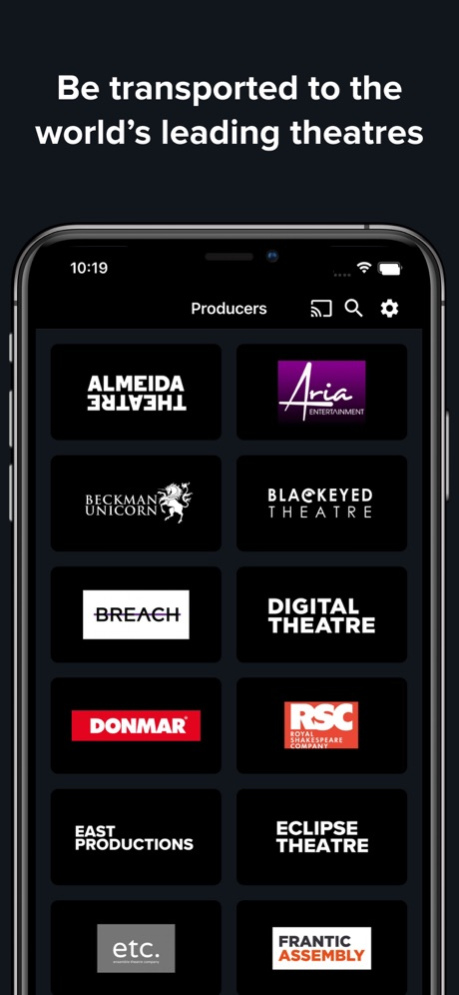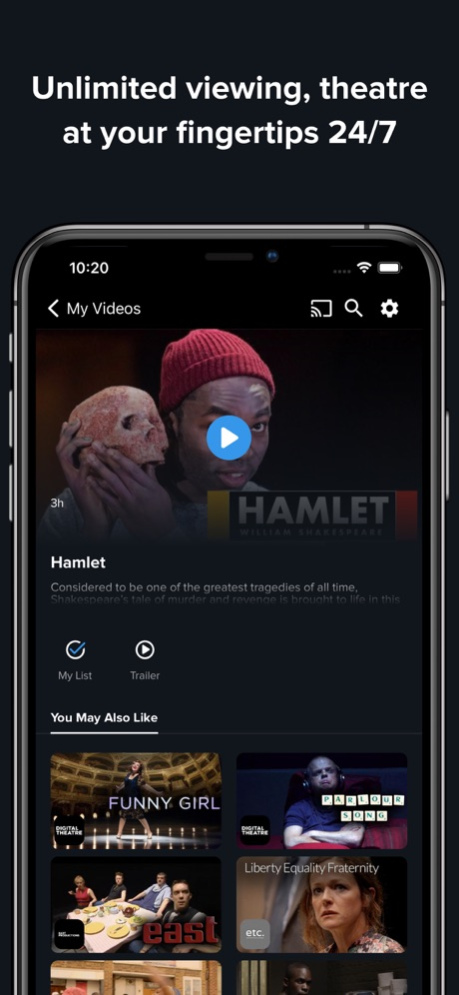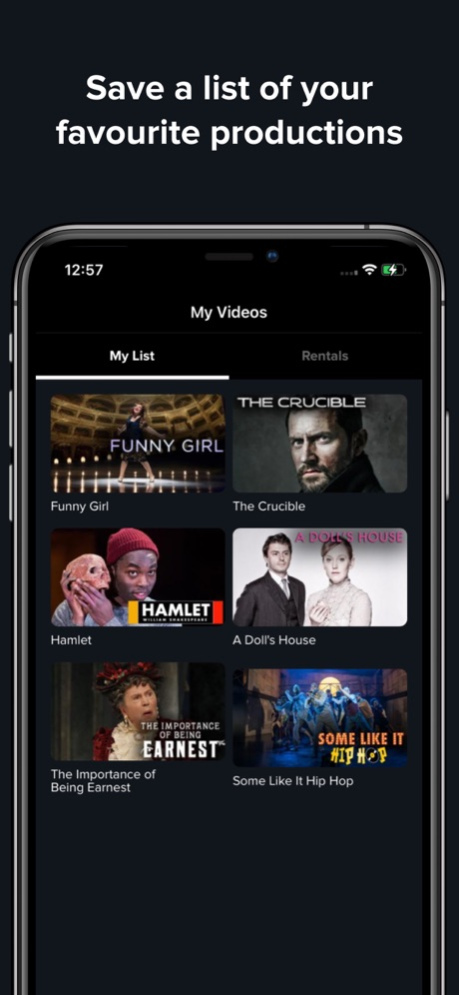Digital Theatre 1.5.1
Continue to app
Free Version
Publisher Description
Immerse yourself in the world’s best theatre performances with Digital Theatre’s streaming service. With premium recordings, we guarantee you the best seat in the house, every time.
Watch hundreds of high-quality productions from world-leading partners including the Royal Shakespeare Company and the Donmar Warehouse from the comfort of your own home or on the go with the Digital Theatre app.
Subscribe today and you will enjoy:
• Access to 150+ world-class productions and unforgettable performances from David Tennant in Much Ado About Nothing to Richard Armitage in The Crucible.
• A wide range of live entertainment, from Shakespeare to musical theatre, from dance to classical music and opera.
• Unlimited viewing - watch what you want as many times as you want.
• A personalised viewing experience, so you can pick up wherever you left off and save your favourite shows.
• HD recordings of every performance for streaming on your phone, tablet and computer, and casting to TV if your devices support this.
• Captioned performances on most productions for greater accessibility.
To access everything Digital Theatre has to offer, you can subscribe on a monthly or yearly basis on our website. You can also rent shows for 48 hours for a one-off payment.
Terms of Use: https://www.digitaltheatre.com/policy/terms
Privacy: https://www.digitaltheatre.com/policy/privacy
Jan 16, 2024
Version 1.5.1
- Minor updates & improvements
About Digital Theatre
Digital Theatre is a free app for iOS published in the Recreation list of apps, part of Home & Hobby.
The company that develops Digital Theatre is Digital Theatre Ltd. The latest version released by its developer is 1.5.1.
To install Digital Theatre on your iOS device, just click the green Continue To App button above to start the installation process. The app is listed on our website since 2024-01-16 and was downloaded 0 times. We have already checked if the download link is safe, however for your own protection we recommend that you scan the downloaded app with your antivirus. Your antivirus may detect the Digital Theatre as malware if the download link is broken.
How to install Digital Theatre on your iOS device:
- Click on the Continue To App button on our website. This will redirect you to the App Store.
- Once the Digital Theatre is shown in the iTunes listing of your iOS device, you can start its download and installation. Tap on the GET button to the right of the app to start downloading it.
- If you are not logged-in the iOS appstore app, you'll be prompted for your your Apple ID and/or password.
- After Digital Theatre is downloaded, you'll see an INSTALL button to the right. Tap on it to start the actual installation of the iOS app.
- Once installation is finished you can tap on the OPEN button to start it. Its icon will also be added to your device home screen.